New features for managing Steam friends and the marketplace
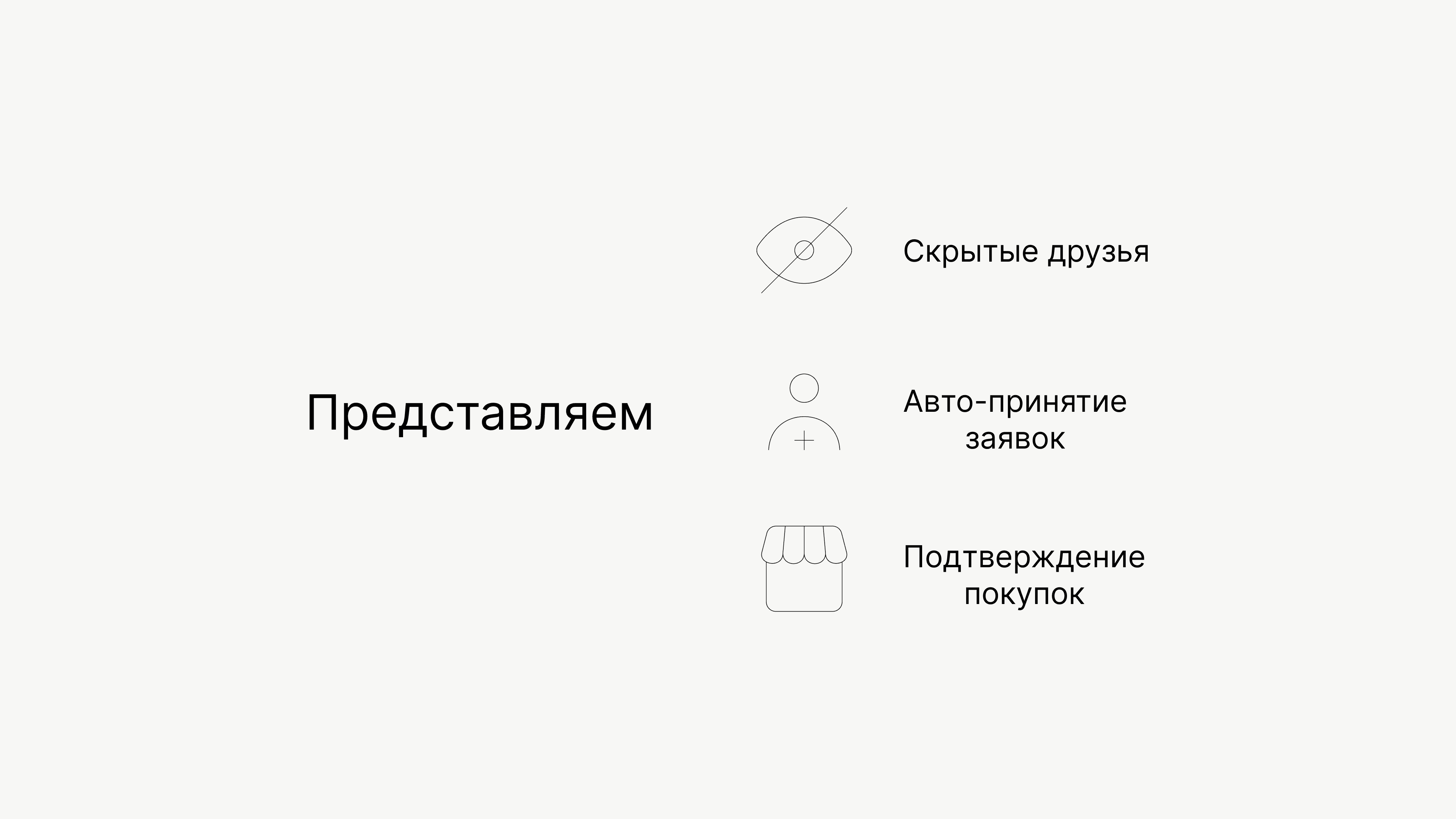
In this update, we have added three new features that simplify working with friends, invites, and market operations. Below is a breakdown of each feature.
Hidden Friends Folder
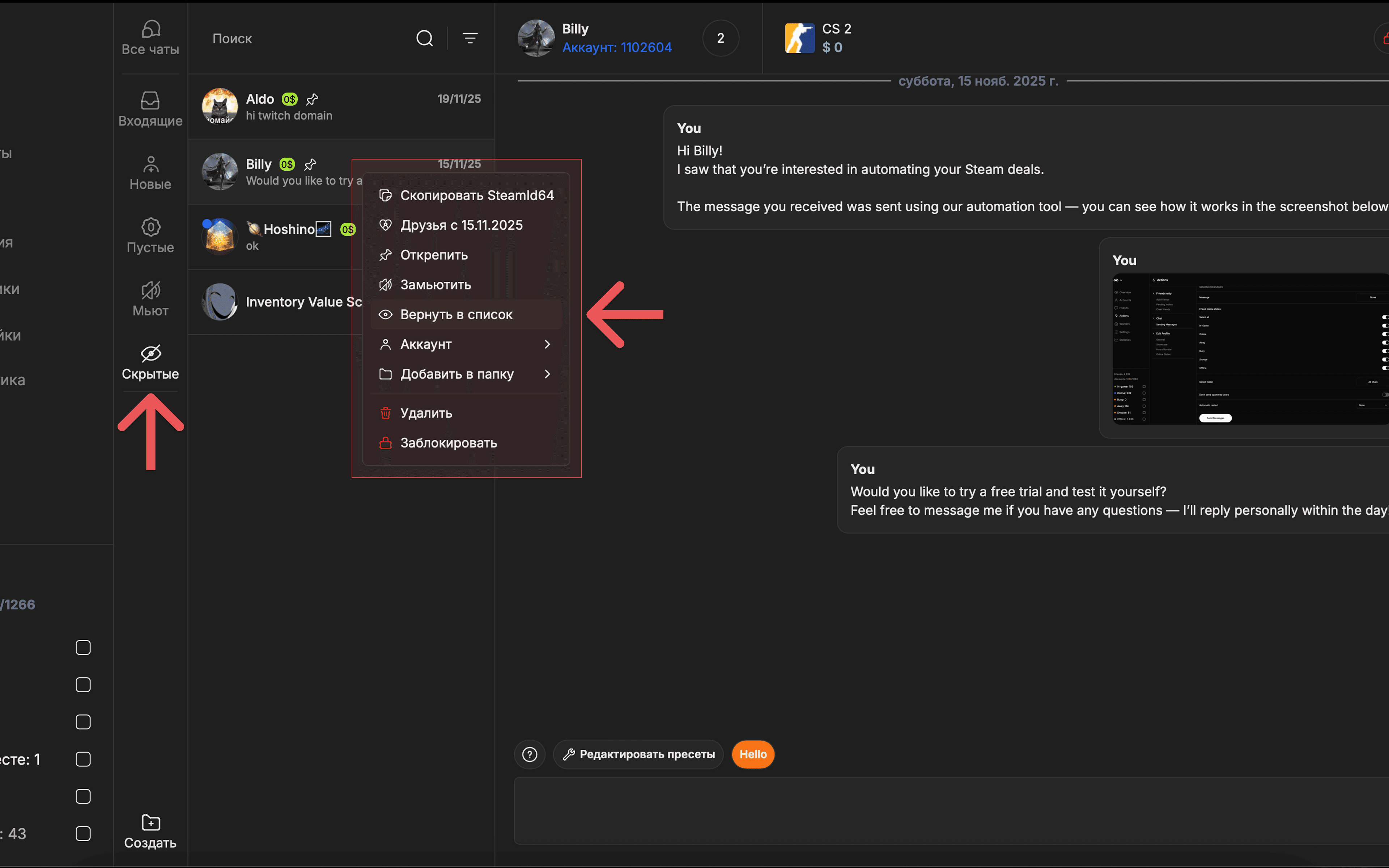
Previously, you could hide a friend from the all chats, but you couldn't bring them back. Now this is possible.
If you need to view hidden friends or return someone to the list:
Return all hidden friends
1. Right-click on the Hidden folder → Clear
Return one friend
1. Open the Hidden folder
2. Right-click on the friend → Return to list
Automatically accept Steam friend invites
This is useful when:
1. Your method is to have people send you friend requests.
2. You add your own accounts as friends
Accept all friend requests
Open the “Actions” tab → Requests → Accept all requests.
Confirming a purchase on the Steam-marketplace
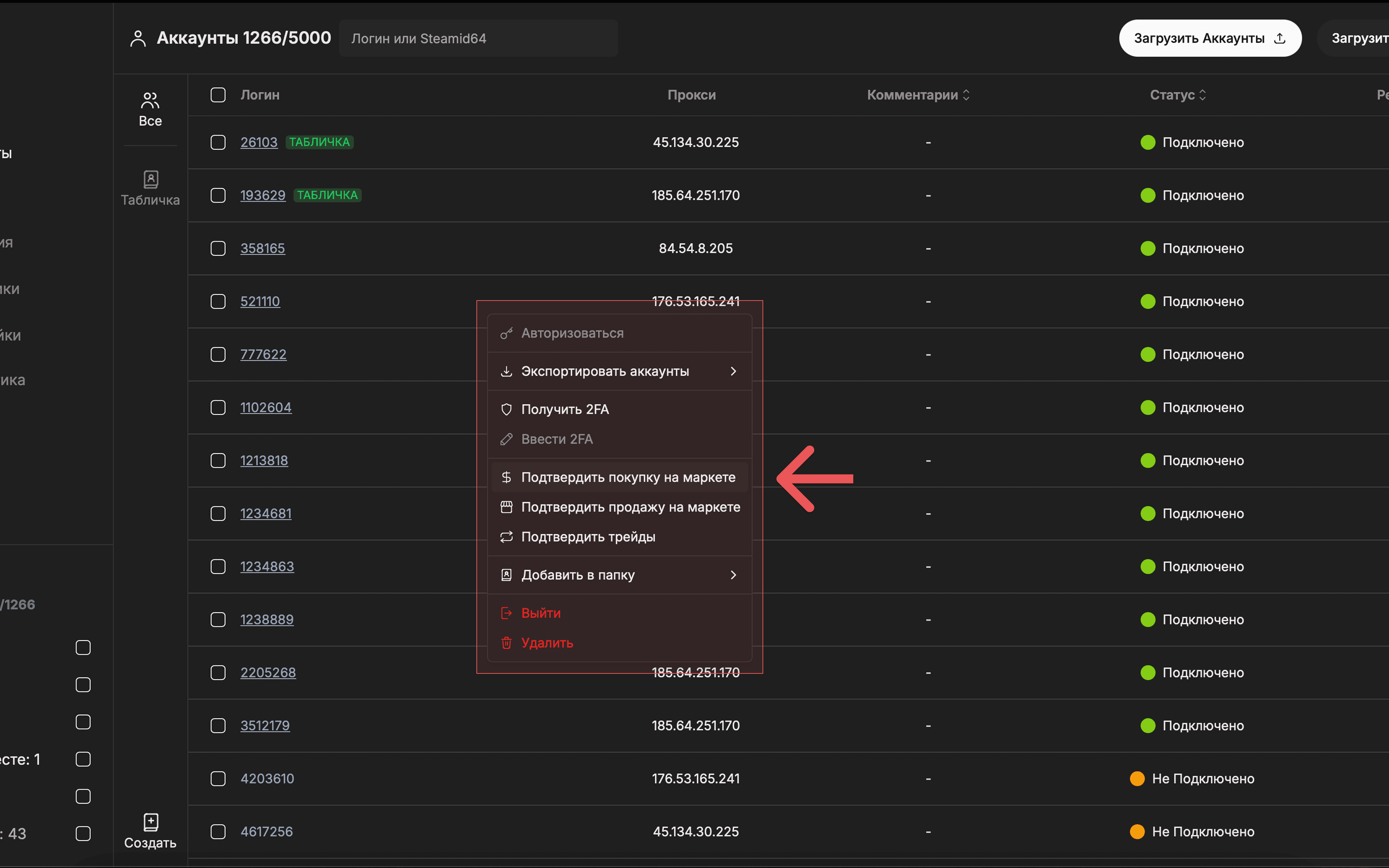
Previously, third-party applications (such as SDA) were required to confirm purchase items on the Steam Marketplace. Now, confirmation is available directly within the multi-chat.
To confirm a purchase:
Go to the Accounts tab → Right-click on the desired account → Confirm purchase on the marketplace