How can I safely transfer Steam accounts to an employee for temporary management?
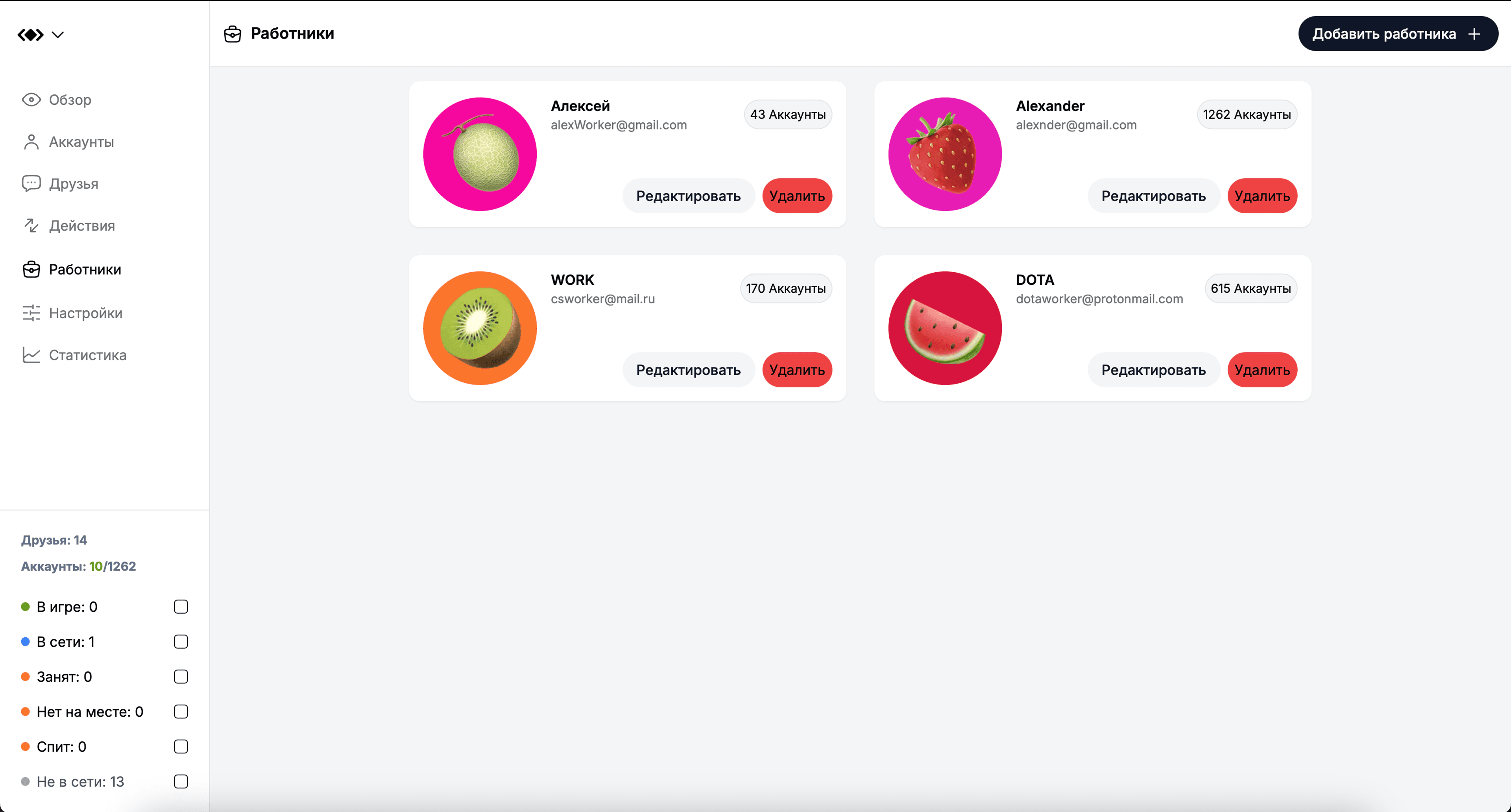
Transferring accounts along with passwords and Mafiles is unsafe. With this information, an employee can change the password and gain complete control over the accounts.
To avoid this, we have added a feature for securely transferring Steam accounts to employees. Now you can delegate management without the risk of losing access.
🔐 How it works
After transferring accounts, employees have access to all the necessary functionality for working in Steam:
- adding and removing friends
- sending messages
- editing profiles
At the same time, they do not have access to passwords, Mafiles, or secrets, and cannot change passwords, which makes the transfer completely secure.
How to grant access to an employee:
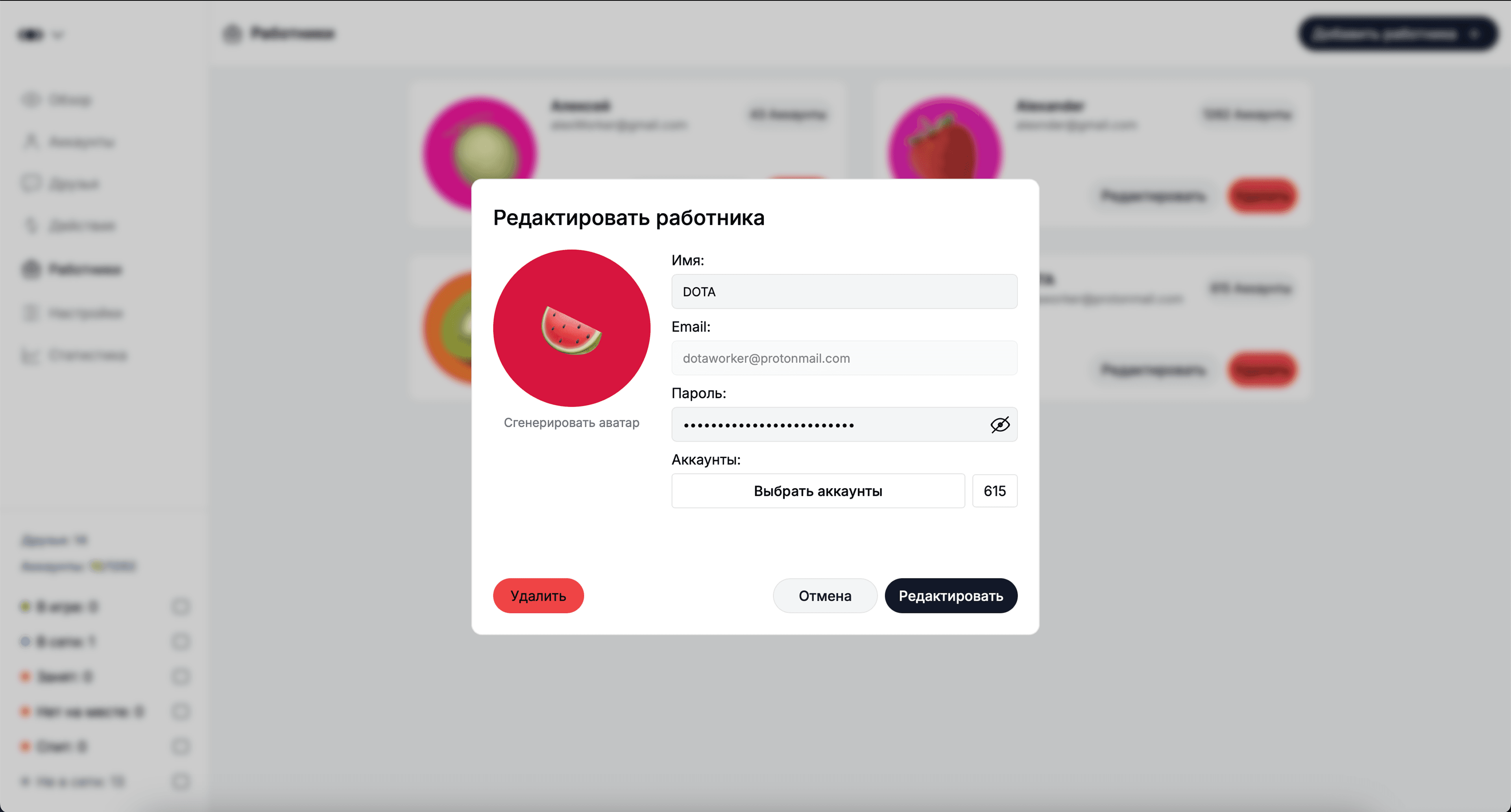
Open the “Workers” tab and click the “Add Worker” button.
Fill in the fields:
- Name: to distinguish between employees.
- Email: The email address the employee will use to log in to the panel.
- Password: The password the employee will use to log in to the panel.
- Accounts: The Steam accounts you want to transfer.
After creating a worker, they will be able to log in to the panel using the email address and password you specified when creating the account.
How to revoke access:
- Method 1: Click on the worker and uncheck the accounts.
- Method 2: Remove the worker
By transferring Steam accounts to management via steaminventoryvalue, employees manage accounts without knowing passwords or Mafiles, and you retain complete control over the accounts.
👉 Try secure account transfer today. Create your first worker