How to deal with domain blocking on Steam
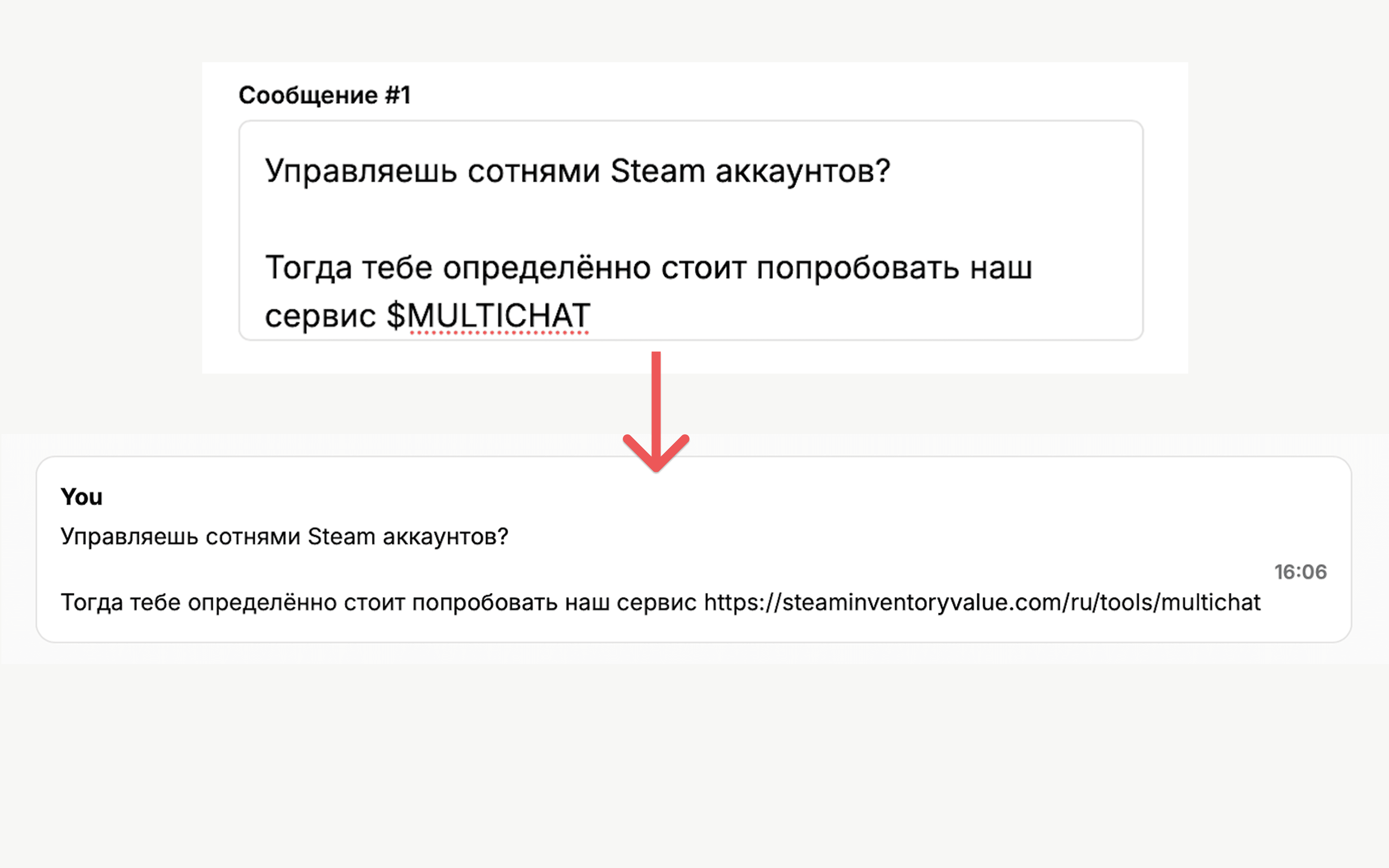
Why does Steam block domains?
There are two main reasons for blocking:
1. The more often you send a link in comments or private messages, the higher the likelihood that Steam will mark the domain as suspicious and block it.
2. People who are not interested in your offer send reports about your messages.
Sooner or later, the domain gets blocked, and you are faced with the need to change the link across all settings, but because the domain can be blocked daily, constantly editing templates becomes a serious problem.
To save time updating domains, you need to save the link in a variable.
What is a variable?
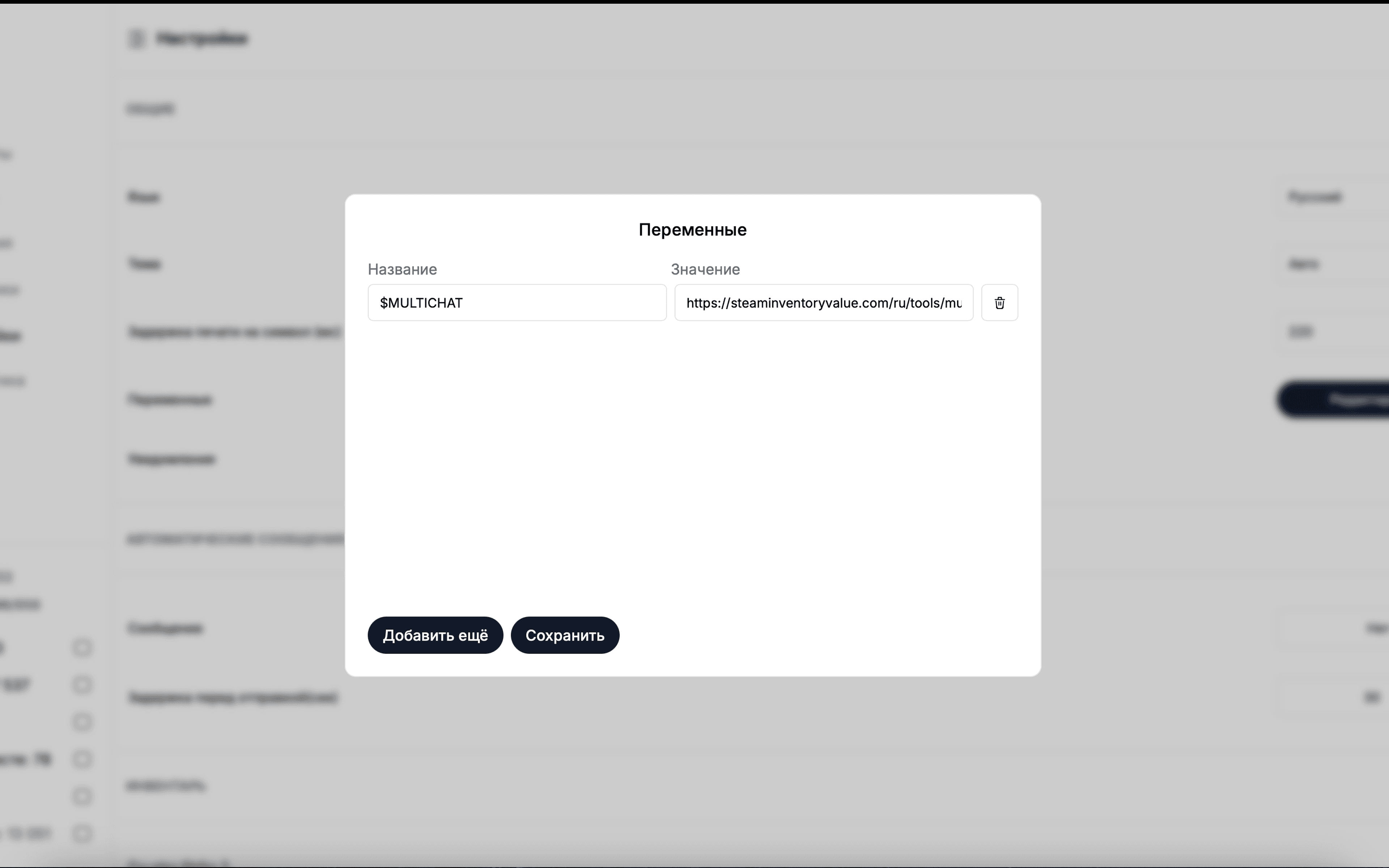
A variable consists of two parts:
1. Name: to distinguish one variable from another (for example, CHINA, RU, MAIN).
2. Value: the domain or full link that will be substituted into the templates.
When you use the variable name in the template text, the service automatically replaces it with the corresponding link.
How to create a variable:
1. Go to Settings → Variables.
2. In the Name field, enter any English word.
3. In the Value field, enter your domain or full link.
4. Save the variable.
Now you can use it in all templates.
How to use variables:
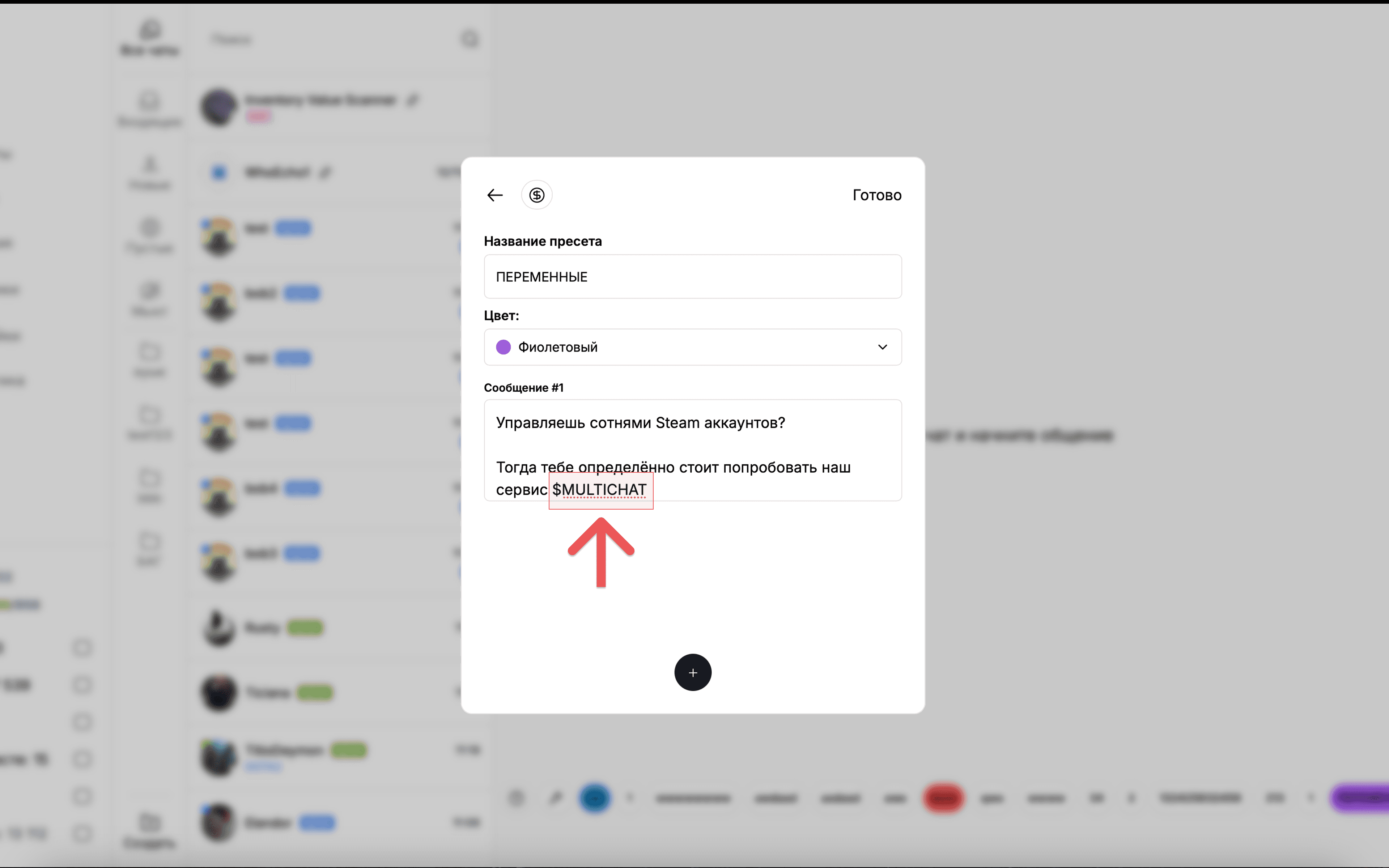
When you create or edit a template, just use the variable name instead of the link.
For example:
Do you manage hundreds of Steam accounts?
Then you should definitely try our $MULTICHAT service.
Instead of $MULTICHAT, the program will automatically insert the link I specified in the settings.
When the domain is blocked, you only need to go to the variables and update the link. After that, a link in all templates will be updated automatically.
How to extend the life of a domain:
Only send the link when the person is ready to click on it. This way, you spread your link less often and receive fewer complaints. This extends the life of the domain.